If you have a child on the Autism Spectrum, you know that there is a high risk that he might try to escape and if he is non-verbal, the chances of him being found can be severely compromised. Even then, we don’t really tend to take this threat seriously. You always think that this will happen to “other parents” , not to you, until one day you lose your child for a few minutes and you realize that this is for real. This is exactly what happened to me when recently I lost sight of my son in a very busy mall for a brief 2-3 minute and finally found him going down the escalator, all smiles. That was the day I concluded that a GPS tracker is not a luxury. It’s a necessity. Unfortunately, this could be any parent’s story if they have an autistic child.
With so many GPS trackers in the market it can get really confusing to pick one. So, I decided to test a few. I got a chance to review 3 of the more popular trackers, thanks to the companies for sending those to me .
AngelSense
The tracker comes in an easy to open box with simple getting started instructions. There is not much that you have to do with the device except charge it near a window so that it can get good GPS signal while it’s being charged. It works in conjunction with the AngelSense app that you can easily download from Google Play or App Store.
I would like to give their customer service a special mention. It is available 8-5ET on weekdays .They are extremely helpful and patient.


Price
The tracker is around $150, give or take a few $$ depending upon the deal you manage to get. Additionally you need to purchase a monthly service and that costs almost $45 which is definitely steep. They are currently running a 60% off on their website so if you are planning to get this, it might be a good time. Alternatively, you can visit here to make a purchase.
The device
The device is a approximately 3 inches in length and can easily fit in the palm of your hand as well as in your child’s pocket. It comes with a pouch and some magnetic snaps to keep the device secure in the pouch. These snaps cannot be detached without the tool that comes with it so it’s pretty secure that way. If your child is uncomfortable having the device on their clothing. Alternatively, AngelSense also provides a belt to tie it on to.
There is a SOS and call button on the device that your child can use in case of emergency . This two-way communication is a feature that gets a thumbs up from me. My only concern is that the accessibility to the device is limited because it’s inside a sealed pouch. To expect an Autistic child to grope around the device from over a black fabric pouch and reach the right button when he is already in a state of panic would be too much to ask for. I would highly recommend having some kind of a transparent silicone window in the pouch from where the device could be visible. This would also make it easy to see if the device is charging right or not because sometimes the blue charging indicator is hard to see through the black fabric.
The battery life of the device is certainly a concern because it needs to be charged every single day without fail or it would die on you for sure. However, the AngelSense app sends you a reminder to charge the device which is certainly helpful in the greater scheme of things.
The App
Since the app is how you would be connected to the device, let me talk a little bit about that. The app has a very helpful guided tour that will tell you the basics about using it. There are several features that you can control through this app like adding a guardian and 1st responders. I like the fact that multiple people can have full access to the app which is important when you want your spouse and maybe an elder sibling to be on top of it as well. The app also shows the status of your device — its battery status, GPS signal strength and the mobile carrier signal.
You can also change how you want to get notifications. There are two ways to be notified — email or text (SMS). I would have loved to see an in-app notification as well. A text notification might get costly over time for someone with a limited text plan with their cell phone carrier. There are several other options under the menu and in my opinion it could have been optimized to look a little less overwhelming.
The most important part of the app is tracking and that works very well. You get a pretty accurate location of your child all the time. It has both map and satellite view for easy viewing of the route and location. The app provides you the entire history of your child’s locations not just for today but of the past several days as well which can be very helpful. The user experience of the tracking screen gets a big thumbs up from me.
The listen-in feature is an added bonus if you want to hear what’s going on where your child is. However, I would be very careful about using this feature in school for privacy reasons. AngelSense does have a school dashboard that needs to be requested separately at no charge. This gives the teachers the ability to disable listen-in during school hours.
The app also has a boundary feature where you can define a radius similar to an electric fence. The boundary can only be drawn as a circle so it’s hard to define a boundary, say, just around your drive because you cannot draw a rectangle or a free hand boundary and drawing a circle increases your boundary much more than you would want it to. However, this is a nice to have feature, it just needs to be thought over a little more.
The app is rich in features but it still needs some improvement. It froze on me several times and I had to restart to make it work.
Verdict: Overall, a pretty good GPS tracker. It does the tracking very well. The app needs some improvement and the battery can be made to last longer. It’s definitely expensive with a $45 monthly plan.

Trax Play
The box comes with a GPS device, a charging cable , and two silicone cases, one with a clip on it. There is a small booklet that says User Information on it but has nothing on it that gives the setup instructions . It only has some care and maintenance information. The customer support is based out of Sweden so there is at least a 12 hr. turnaround time. Besides, there is no live chat feature that you would want with a life saving device like these.


Price
The device costs $99 .You can choose from 3 different prepaid plans for 6, 12 or 24 months with your monthly cost falling somewhere between $4-$9 depending upon which plan you choose.
The Device
Trax Play looks like a no fuss device and that’s what I like about it. It comes with a silicone case (and an extra one) with a clip on it and is very handy, 2”X1”. I am a little worried about how secure will the clip keep the device though. There are no buttons on the device itself so clearly, there is no way your child can call you back from it which is a major let down.
However, for little kids and non-verbal children this might not be a show-stopper. The device does need to be charged everyday because it has a short battery life. Since the silicone case does not have an opening for the charging port, you need to take the device out every time you charge it and this is definitely inconvenient.
The App
Again, the Trax app impresses by its simplicity in design. You can track multiple trackers from a single app, add additional phone that can track the device, change the updates frequency, add alerts for different speeds that the device might be travelling in and get alerts for different battery levels.
There are two ways to ensure that your child does not wander far away from you — the geofence and the proximity fence. I really seem to like both of the features. Since the geofence can be drawn using a rectangle tool, a polygon tool or a freehand tool, it gives you a lot of flexibility with how you want to define an electronic boundary. The proximity fence is another very useful feature. With the click of a button it allows you to define a boundary around you as you move. It’s like that invisible leash that always ensures that your child is not far away from where you are. I am in love with this feature.
All the notification from Trax are in-app so it doesn’t hog your text limit by sending you a ton of SMS.
The GPS tracking works well, so no complaints there. You can view the map in 3 modes-map, satellite and hybrid which is pretty helpful when you are trying to locate your child. Just like AngelSense, you can also see the tracking history in your Trax App but I like how AngelSense displays this information in a much organized and easy to read fashion.
The augmented reality mode to locate the tracker is a welcome feature. It makes it all the more easy to locate your child in a crowd when you can actually see the real images of the world around you.
Verdict: If you are not too keen about having to listen to your child and tracking is all that you care about, this seems like a good and cheap option. The app is well designed and the device is very portable.

Weenect
Weenect is a French company that recently launched it’s kid’s GPS tracker in the US. The box comes with a GPS device available in pink and blue, a carrying pouch and a charging cable. The carrying pouch is waterproof and impact proof, and can be either hooked on to the child or attached through the belt. However, it makes it virtually impossible to access the emergency buttons on the tracker unless you take the tracker out of the pouch. When children are lost and are in panic, easy accessibility to these buttons could be a game changer.
The customer service does have a live chat option but when I got in touch with them they could not help me with my issue since they said they are from sales. However, they provided me with an email Id for support and promised that they are quick to respond. So, I believe, you will have to wait around 12 hrs. to get your questions answered.


Price
The tracker is reasonably priced at around $100 but if you catch a promotion you can get it from somewhere around $70 as well. You will obviously need to purchase a plan for the SIM card that it comes with. They have plans ranging from appx $4 to $7. Since the prices on it’s website are in Euro, the actual price in USD will depend upon the conversion rate of that day but this is a good approximation.
The device
The tracker is a little over 2” and weighs approximate. 2oz so it’s pretty handy. There are 4 LED signals on the right side of the device , each indicating a different information: power, notifications, GPS, and GPRS (2G coverage) . It can take a while to understand what these mean but you don’t really have to watch them that often to worry too much about these indicators unless something is not working. There is a port on the left to connect to the power cord and then you have 3 buttons. These buttons can be configured through the app to send different notifications when pressed. The top button serves the dual purpose of a power button and a notification button. I find these easy access buttons pretty smart since even for a non-verbal child who might not be able to talk via the SOS button, there is now a quick way to send you a notification when in an emergency. There is also a big red SOS button right at the center of the device. When pressed, this will call the registered phone for a 2 way communication. However, there is a monthly time limit on the call minutes which is typically just 10 minutes/month.
The battery life of the tracker is really good. For me, it lasted well over 4 days before I had to charge it.
The App
Weenect provides both an app (Android and iOS) and a regular website to track the device. The website provides the same capabilities as the app does. The app is simple to use and very intuitive. I like the fact that when you click on the device’s location on the map you get an option to route you to it’s current location. Clicking on the route option opens up your phone’s navigation app. This integration with the phone’s navigation is a very convenient feature and I wonder why other trackers did not think of this.
The app holds only a 24 hrs. worth of history which might not be enough for a lot of parents. Besides, using the history tool is not very convenient. You do have a geofence feature but it is not very flexible. You can assign an electronic fence as a circle and the radius can only be changed in increments of 50m.
The notifications feature gives you the flexibility of choosing email, in-app or SMS modes and you can choose to have none or multiple options for each kind of notifications.
There is an augmented reality mode that helps you find the tracker using your phone’s camera. I l like the fact that in this mode, besides showing me the camera view, the app also tells me how far in meters is the tracker is from where I am.
Apart from these features, there is not much to the app but honestly, I don’t feel the need for crowding the app with features just for the sake of it. I find the simplicity of the app appealing.
Verdict: Weenect seems like a pretty good tracker to me. The 2 basic needs from a tracker- location tracking and 2-way communication are satisfied by this device. The pricing is also very reasonable.
Conclusion
There is no one device I can claim to be a clear winner for me. Here is a quick overview of what I think about the 3 trackers.
| Tracker | Pros | Cons |
|---|---|---|
| AngelSense | *Listen-in *school dashboard *well designed tracking and history screens *very good customer service. *Has 2-way communication | *App freezes frequently *Expensive *Geo-fence feature not very flexible *Only email and SMS notification options *No augmented reality feature |
| Trax play | *Reasonably priced *Proximity fence *Flexible geofence options *Has AR | *No 2-way communication *Tracking history poorly designed |
| Weenect | *Very reasonably priced *3 configurable easy access notification buttons *Has 2 -way communication *Integration with the phone’s navigation app to route you to the tracker. *Has AR with additional information about the distance of the tracker *Long battery life | *Geo-fence feature not very flexible *Tracking history is only for 2 days |
I do have to admit that since AngelSense and Trax are the most commonly heard names among GPS trackers for kids, Weenect turned out to be the dark horse in this review for me since it had almost all the features that you would look for in a tracker. AngelSense is definitely very tuned into the requirements of kids with special needs and is designed keeping them in mind so it has a lot of additional features that can be useful in certain situations. I totally love the proximity feature of Trax play but I believe Trax has a little catching up to do in terms of it’s missing SOS feature.
Do keep in mind that the GPS signal can get lost, be flakey or be really weak sometimes and this is a problem that almost all the trackers are going to face every now and then. In the two trackers (Trax and Weenect) that did have augmented reality, it was not always very accurate in pointing in the right direction.
Which device will work for you will depend a lot upon what your requirements are and what your child is like. Even if you have a tracker on your child, your eyes and your ears are going to be the best tracker of all so do remember to keep those on high alert even when you think your child is covered.
Disclaimer: All the opinions expressed in this post are unbiased and my own. I’ve not been paid by any company to promote their product.
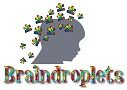
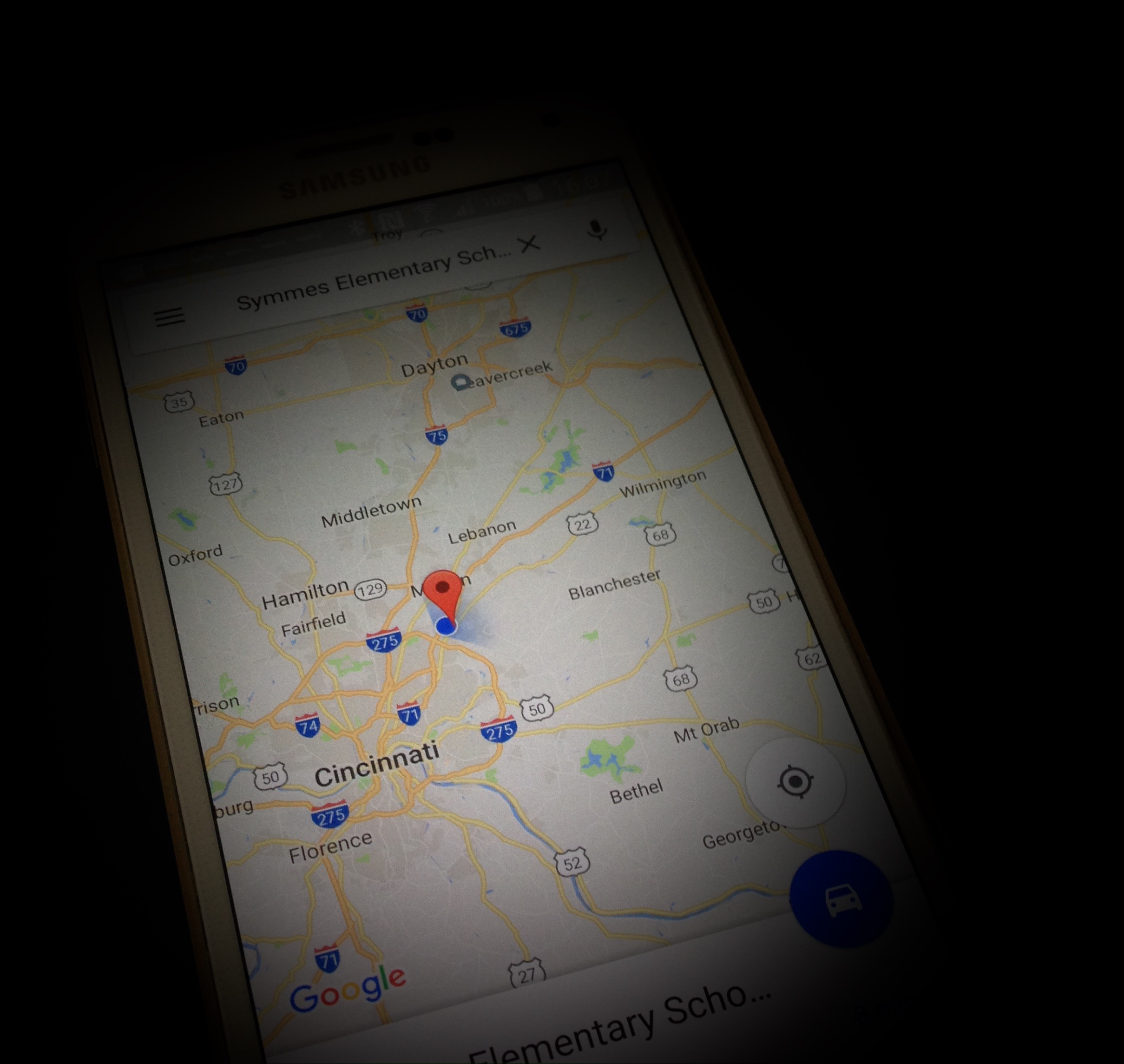

We have been using Angelsense for 2 years and absolutely love it. They have definitely come up with some amazing new features. I agree with you about their excellent customer service – we tried other devices and companies before and were really disappointed with them not working at all.
Yes, their customer service is the best. I still have a few features that I could ask for but so far I like what it can do 🙂